实现UGUI按钮长按事件
UGUI 对按钮提供了 onClick事件侦听,但是没有长按事件。正常情况下,我们会通过Update的帧刷来实现计时,从而实现跟时间相关的逻辑,比如倒计时,比如长按时间。很明显,帧刷是比较耗时的方式,那有没有更好的方式呢?有的,那就是使用Invoke来实现,这样不需要每帧都引入Update计算。
Invoke 在一个固定的时间之后调用一个函数。我们将这个时间设置为 holdTime = 1f;单位为秒。当按键松开或者从按钮上移开时,调用CancelInvoke() 取消延时调用。
|
1
2
3
4
5
6
7
8
9
10
11
12
13
14
15
16
17
18
19
20
21
22
23
24
25
26
27
28
29
30
31
32
33
34
35
36
37
38
39
40
41
|
using UnityEngine;
using UnityEngine.Events;
using UnityEngine.EventSystems;
public class ButtonLongPress : MonoBehaviour, IPointerDownHandler, IPointerUpHandler, IPointerExitHandler
{
[SerializeField]
[Tooltip("How long must pointer be down on this object to trigger a long press")]
private float holdTime = 1f;
// Remove all comment tags (except this one) to handle the onClick event!
//private bool held = false;
//public UnityEvent onClick = new UnityEvent();
public UnityEvent onLongPress = new UnityEvent();
public void OnPointerDown(PointerEventData eventData)
{
//held = false;
Invoke("OnLongPress", holdTime);
}
public void OnPointerUp(PointerEventData eventData)
{
CancelInvoke("OnLongPress");
//if (!held)
// onClick.Invoke();
}
public void OnPointerExit(PointerEventData eventData)
{
CancelInvoke("OnLongPress");
}
private void OnLongPress()
{
//held = true;
onLongPress.Invoke();
}
}
|
我们可以将这个脚本挂到Button上。
如果你希望在侦听长按时间的同时,也能侦听点击事件,就把上面脚本中注释掉的代码取消注释就可以了。
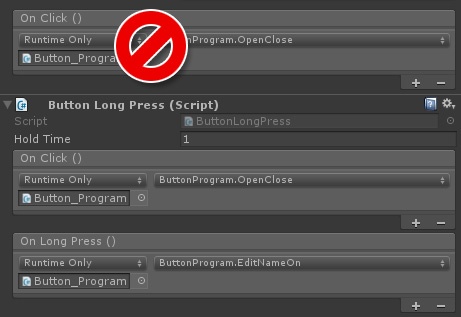

 扫一扫,请博主喝杯咖啡~
扫一扫,请博主喝杯咖啡~